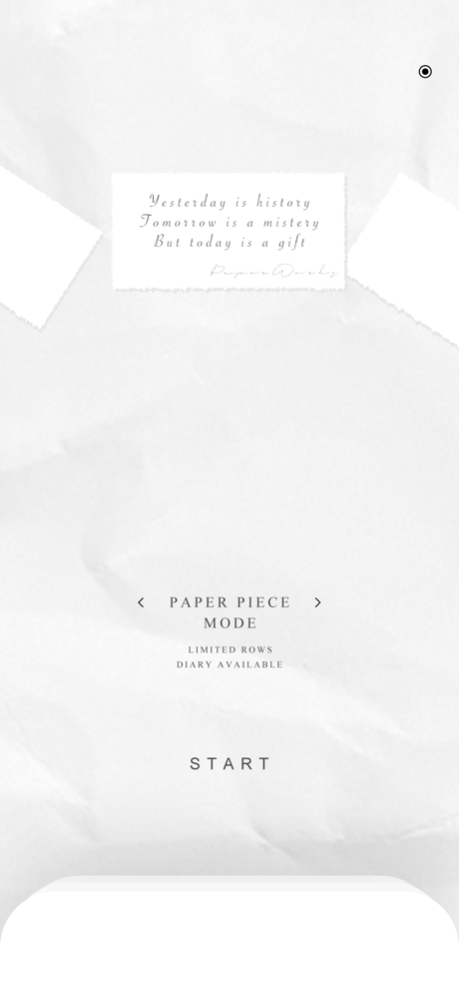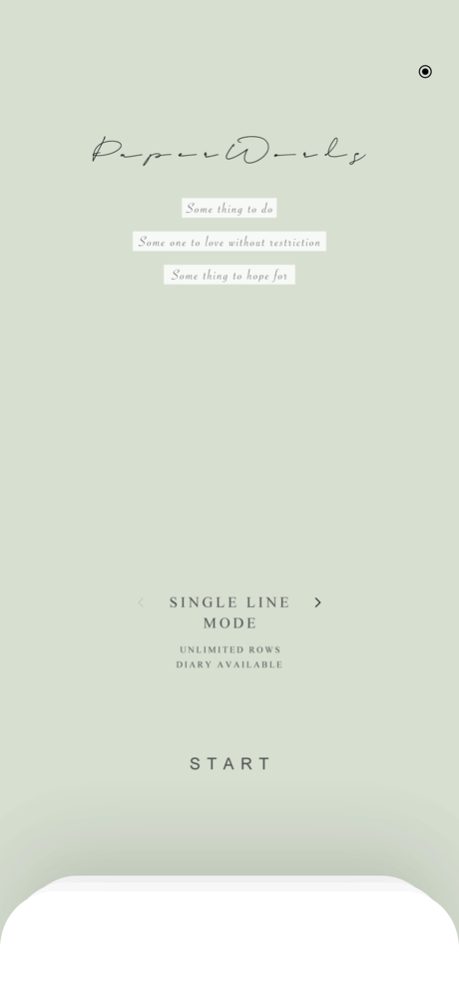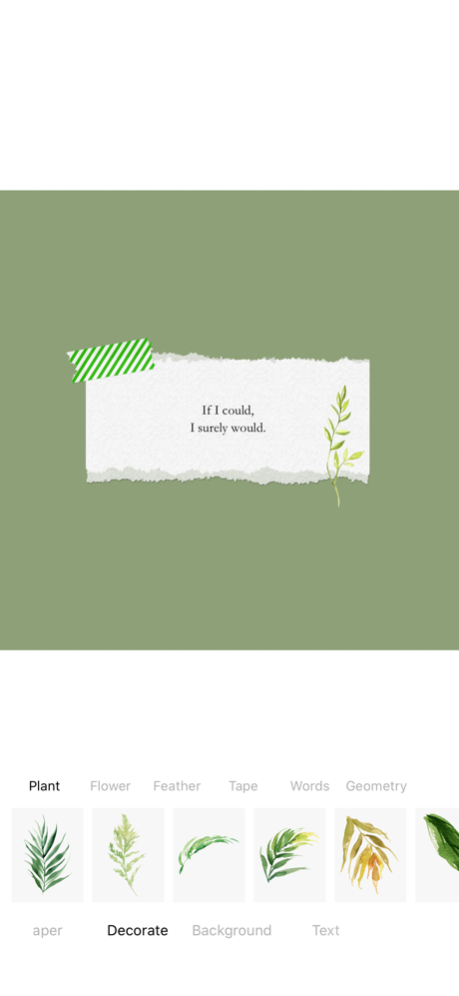PaperWords 1.5
Continue to app
Free Version
Publisher Description
Simulate the effect of writing on a small piece of paper.
Make words more emotional.
Make records more ritualistic.
Write down a few lines of words on a small piece of paper.
Decorate with your favorite patterns.
Leave what you want to say on paper.
Put the touch in your heart.
#Function
[+]Written record: you can use it to write journals, diaries, poems, etc.
[+]It can generate personalized pictures, which you can use to post on social platforms.
[+]Three modes can be selected: Single-line Mode, Paper-piece Mode, Paper-photo Mode.
[+]Various decorations, background colors, character colors and fonts for you to choose.
[+]iCloud realizes multi device synchronization, and diary data will never be lost (iOS13 and above system support).
#Suggestion
[+]Email: ghymail@foxmail.com
Dec 9, 2023
Version 1.5
[+] Added a large font size option.
[+] Improved the interface adaptation of different series of phones.
[+] Optimized interaction experience based on user feedback.
About PaperWords
PaperWords is a free app for iOS published in the Food & Drink list of apps, part of Home & Hobby.
The company that develops PaperWords is 洪跃 管. The latest version released by its developer is 1.5.
To install PaperWords on your iOS device, just click the green Continue To App button above to start the installation process. The app is listed on our website since 2023-12-09 and was downloaded 1 times. We have already checked if the download link is safe, however for your own protection we recommend that you scan the downloaded app with your antivirus. Your antivirus may detect the PaperWords as malware if the download link is broken.
How to install PaperWords on your iOS device:
- Click on the Continue To App button on our website. This will redirect you to the App Store.
- Once the PaperWords is shown in the iTunes listing of your iOS device, you can start its download and installation. Tap on the GET button to the right of the app to start downloading it.
- If you are not logged-in the iOS appstore app, you'll be prompted for your your Apple ID and/or password.
- After PaperWords is downloaded, you'll see an INSTALL button to the right. Tap on it to start the actual installation of the iOS app.
- Once installation is finished you can tap on the OPEN button to start it. Its icon will also be added to your device home screen.